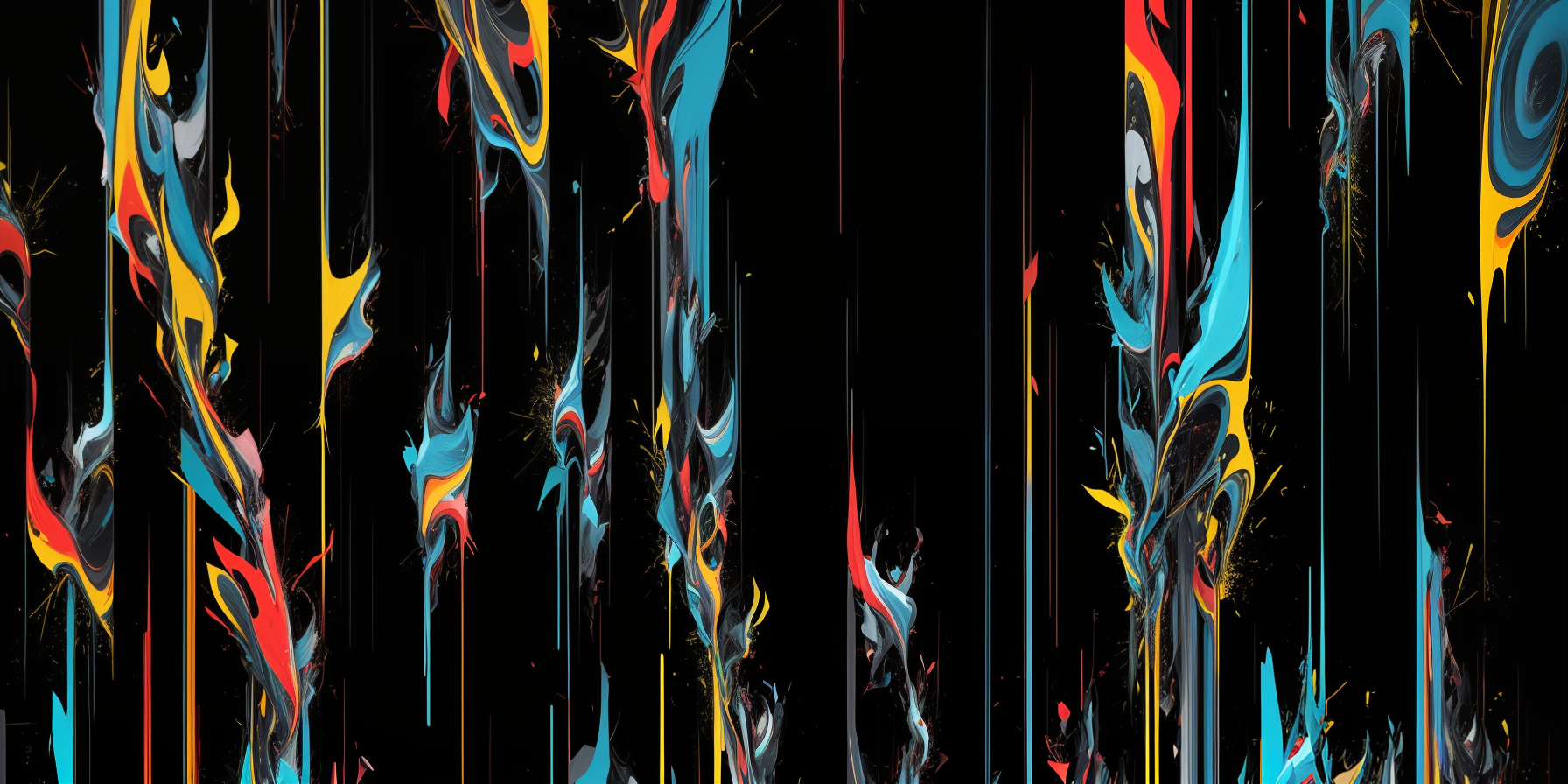Are you wondering what needs to be done to maintain your WordPress website, how often, and why it is important? Look no further! In this blog post, we’ll explore the essentials of WordPress website maintenance and support, and why it should never be overlooked.
Regular updates: the key to a healthy website
WordPress is constantly evolving, and so are potential security threats. By regularly updating your WordPress core, themes, and plugins, you ensure that your website remains resilient against vulnerabilities. These updates not only enhance security but also bring new features and functionalities to your site. But there is a caveat here which you should consider when deciding if you are going to do this yourself, or hire a professional. By adding theme and plugins to the WordPress core, we make it a very complex system of different pieces of code, working together. And what happens quite often with the updates is that this system breaks somewhere and your website can start to look weird or even refuse to load. That is a very good reason to have a backup first.
Backups: proactive protection
Imagine losing all your hard work due to a server crash or a malicious attack. Don’t let that happen! Regular backups are like an insurance policy for your website. By creating backups of your WordPress site and keeping them off-site, you can quickly restore your website to its former glory in case of any unforeseen circumstances.
Performance optimization: a seamless user experience
Your website’s loading speed plays a crucial role in user satisfaction and search engine ranking. By optimizing your WordPress website, you can ensure a smooth and lightning-fast browsing experience for your visitors. From optimizing images and using caching techniques to minimizing code, there are various strategies to boost your site’s performance.
Security monitoring: stay one step ahead
Hackers are always on the lookout for vulnerable websites. Regular security monitoring helps keep your WordPress site safe from malicious attacks. By employing security plugins, configuring firewalls, and implementing strong passwords, you can significantly reduce the risk of unauthorized access and protect your sensitive data.
When to perform website maintenance?
Website maintenance should be an ongoing process. However, depending on the size and complexity of your WordPress site, a weekly or monthly maintenance routine may suffice. Regular checks for updates, backups, security scans, and content updates should be a part of your website maintenance schedule.
Don’t neglect your WordPress website
Your WordPress website is an invaluable asset for your business. Neglecting its maintenance can lead to slow loading times, security breaches, and a poor user experience. Stay proactive, ensure regular updates, perform backups, optimize performance, monitor security, and keep your content fresh.
Remember, maintaining a WordPress website is an investment in its long-term health and success, and your peace of mind. If you need help, you can always contact our professional support team here at Boldit Studio.