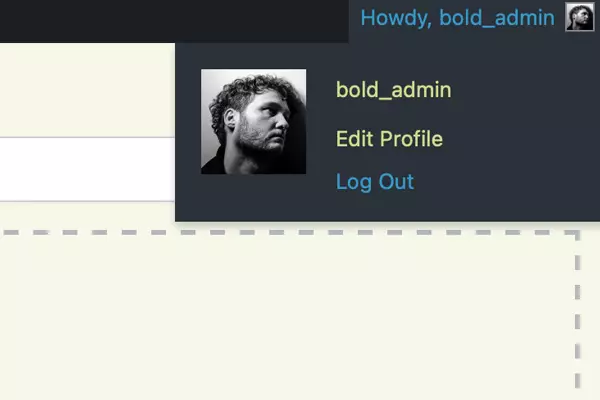How to Login
- Go to https://yoursite.com/opensesame
- Enter your username or email, and then your password. You should have those in an email from us. – please keep them somewhere safe. In case you lose your password, please read this article on how to change your password.
- Click on the Log in button.

- Next is the Two-Factor identification screen. On your first website login attempt it will guide you through the process of installing an app (Google Authenticator) on your phone and verifying it with the website. On each next login attempt it will ask for a code, which you have to copy from the app on your phone. Paste or type the code in the field and enter.
How to Logout
After you are done with your work on the website, hover on top of your username in the upper right corner of the dashboard, and click the Log Out link.