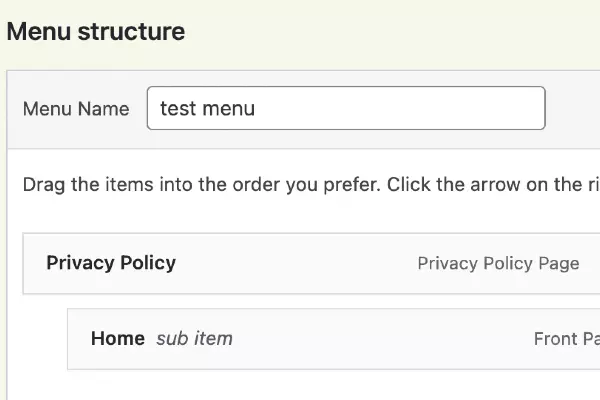- To create a new menu, go to Dashboard/Appearance/Menus
- Click on the “create new menu” link
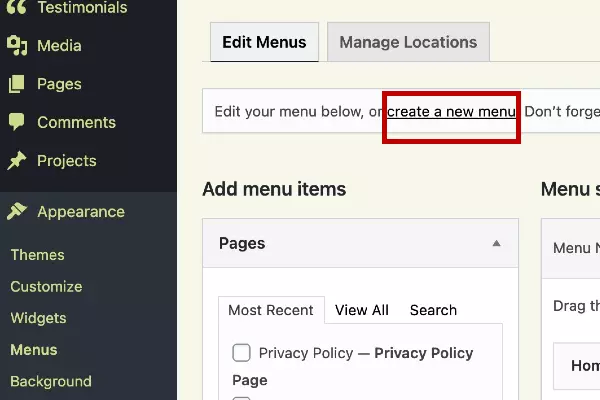
- Type in a name for your menu and click on Create Menu
- You will see the Menu settings, where you can choose the Display location(s) (Primary, Secondary, Footer etc).
- Add menu items from the Pages box. You can also add links and categories to the menu. Just click on the items you’d like to add and click on Add to Menu button.
- You can create submenus by simply dragging the menu items to the right as shown here:

- Once you are done with your menu click on the Save menu button and go to the display location to see the result.