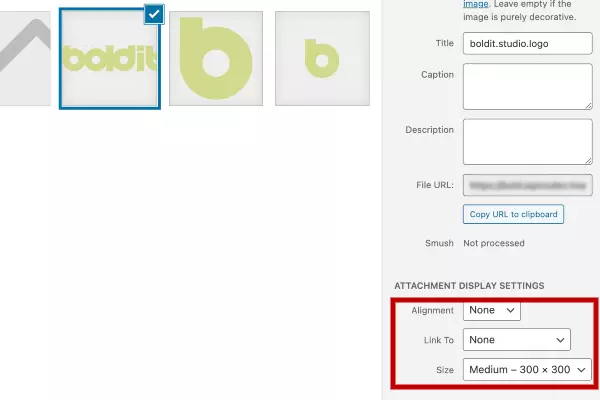Add an Image to a Post
- To ADD NEW IMAGE on a Post, inside post content, make space for it inside the content, leave the cursor there and click on the ADD MEDIA button on top of the Classic editor content box. It will open the Media Library, where you can select an image, or upload a new one.
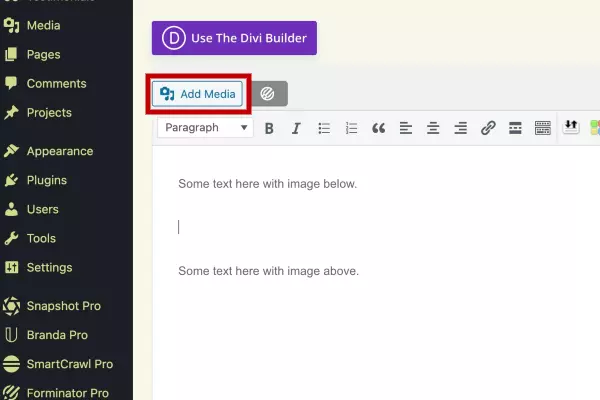
- After the upload is finished, from the right sidebar you need to also select the image Alignment and Size, in case you want to display a smaller thumbnail, or the full size. Then insert the image with the button on the lower right corner and Save.

Add Featured Image to a Post
To ADD AN IMAGE to a Post as FEATURED IMAGE, open the post, find the Featured image box on the lower right and upload an image from the Media library.