- You can use the FILTER function to get a product count, view products by type, or see which products are On Backorder or Out of Stock. In order to do that:
- Go to Dashboard/Products.
- On top of the product list, select a Category, Product Type and/or Stock Status, or any combination of the three.
- Click Filter.
- SORTING is different than Filtering, in that you can drag and drop products to re-order them. In order to do that:
- Go to Dashboard/Products.
- Click the Sorting link on the top left
- Select a Category, Product Type and/or Stock Status, or any combination of the three.
- Click Filter.
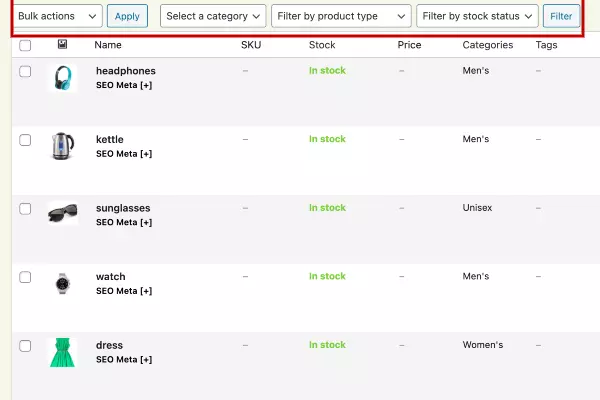
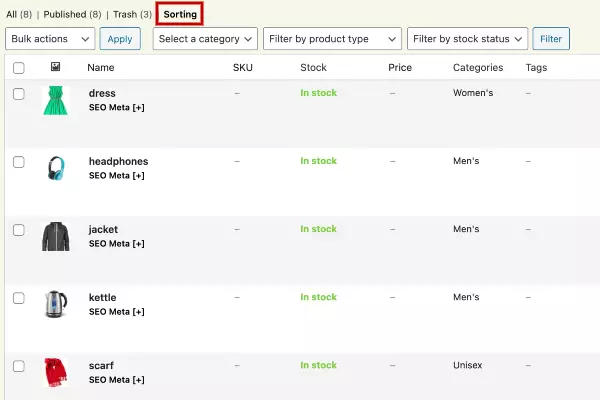
You can now drag and drop products in an order to your liking.
