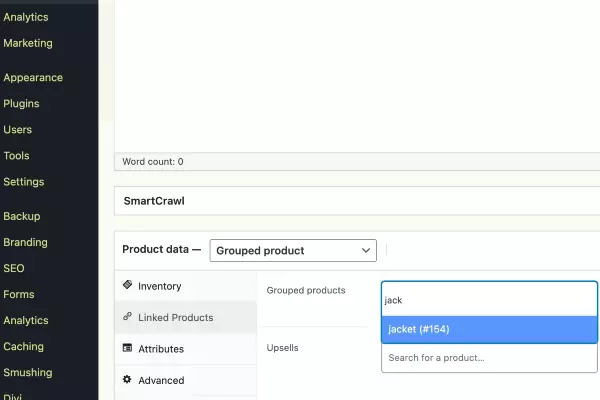- A Grouped Product is created in much the same way as a Simple Product. The only difference is you select Grouped from the Product Type drop-down. The price and several other fields disappear. This is normal because a Grouped Product is a collection of ‘child products’, which is where you add this information.
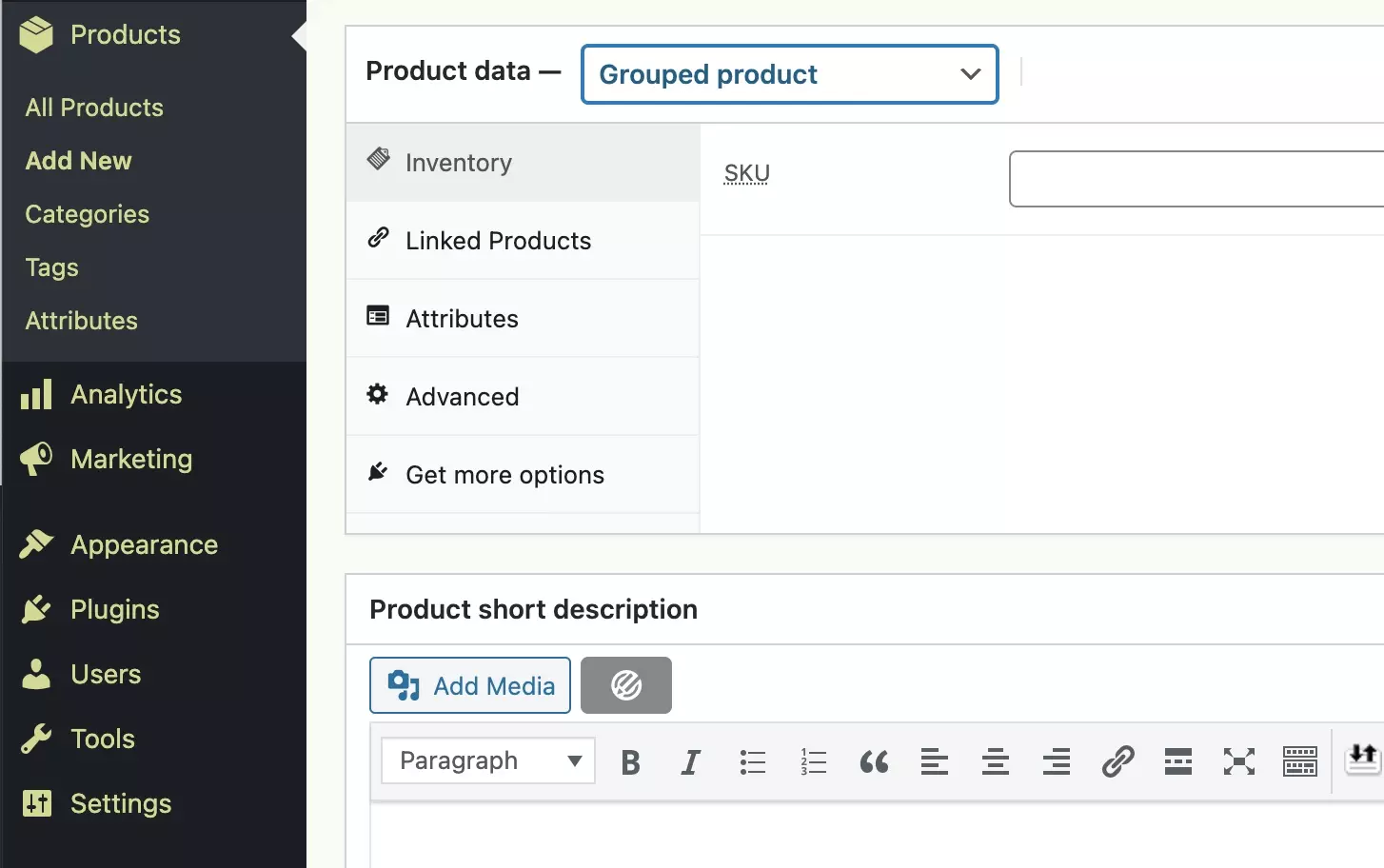
- Add products to the group:
- From Dashboard/Products select the Grouped product you wish to add products to.
- Scroll down to Product Data and go to Linked Products.
- Select Grouped Products, and search for the product by typing.
- Click the products you wish to add.
- You can drag and drop to re-order the Grouped Products. Once you press Update, the new order will be shown on the product page.