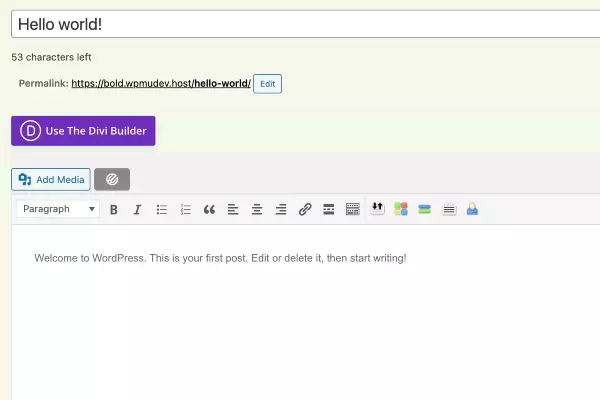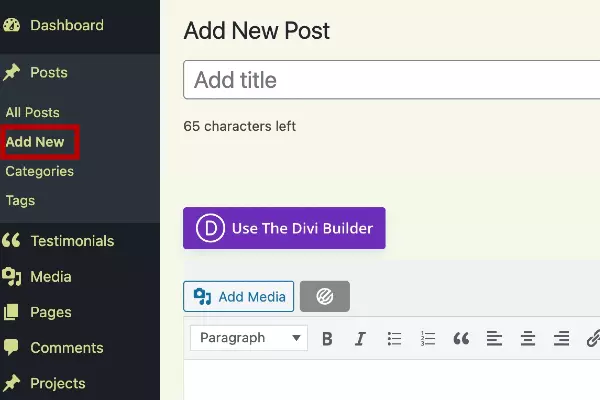How to edit a post
- In WordPress there are different Post Types and the most common are Pages (used for static content) and Posts (used for dynamic content). If you want to EDIT a Page, once you are logged in, go to Pages, find your page, hover on top of it and click Edit.
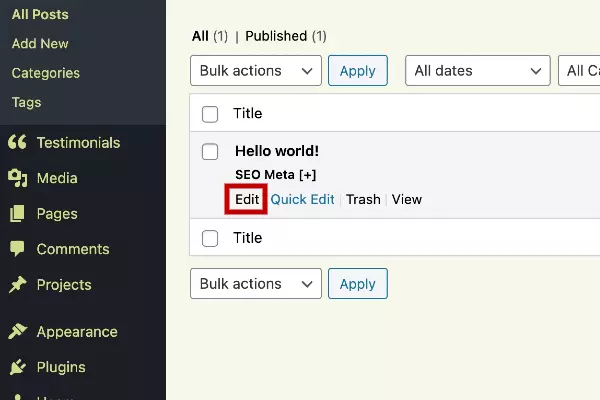
- Below you can see the EDIT the Post Title and slug (url), Post Content, and on the right bar Publishing date, Category, Tags and Featured image. We usually do not enable Divi Builder on Posts, but if it is enabled on your website, editing posts becomes the same as editing pages.

- To ADD NEW POST, go to Dashboard/Posts/Add new. Then you can add the Title and the Content* of the post, select the post Category if applicable, set the Featured image and Publish. Detailed instructions are available here.
*If your other posts use Divi Builder, you will have to enable it here with Use The Divi Builder button, then choose Clone existing page, find a post with a layout that works for you and load it. Then you need to edit the content there, same as editing pages.