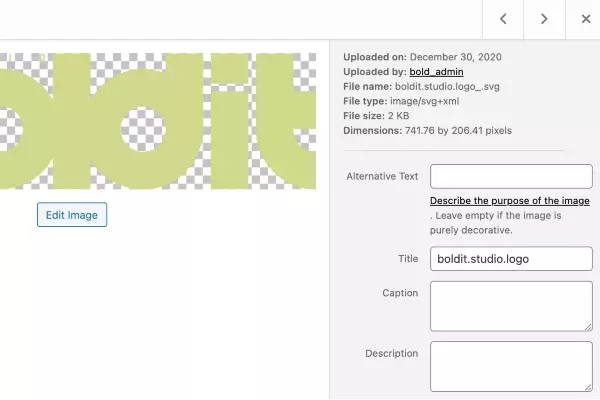- Below every Page, Post or Product, you will find a SEO dedicated module, called SmartCrawl (or Yoast SEO). Click on Edit meta button and fill in the fields for SEO Title, Description and Focus keyword, following the guidelines, provided by SmartCrawl (Yoast). Don’t forget to save/update the page/post/product after you are done.
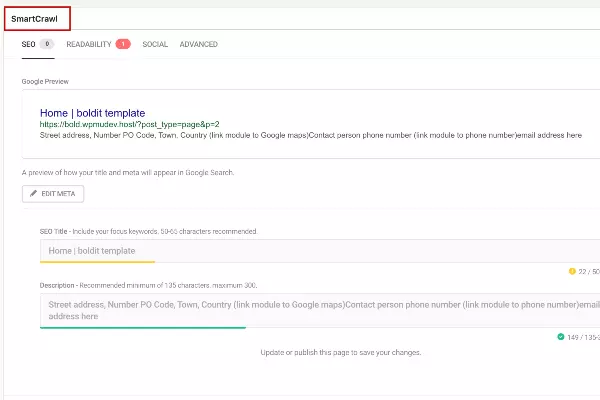
- To edit the SEO related fields of the images, go to Dashboard/Media/Library and open the image you want to edit.
- Most important field is the image Title. Entitle the image in a descriptive way, using proper keywords.
- You should fill in the Alternative text field too. It is used to describe the image and its purpose, so that if for some reason, like poor internet connection, the image doesn’t load, visitors will still be able to understand what was the missing image about.